History of the network project
The main goal was providing good service for people highly dependent on the existence of Internet connectivity, but not really needing any special services as telephony, mail services, authentication services, network printing or other. So it all goes down to the uptime. Right, server uptime was crucial. I used many techniques and at the end accomplished uptime over 95% of the time. Yes, the world standard may be 99 %, but I was an amateur, an enthusiast powered by my interest in IT technologies – remember?
I had an excel sheet, were I was writing every issue that occurs – when, for how long, who was responsible, could I take some action to prevent this? Could I predict this issue? I was writing everything very carefully and one by one the issues were getting less and less. Until at the end of the project in the Q2 of 2011 the uptime was near 100%. I just had already a backup plan for every situation that may occur. PSU (the power supply of a PC) died 3 minutes ago? OK, no problem I have replacement PSU for this case. The LAN card died? OK, I got better one – from 3 COM :) . There is no electricity in the power socket? Ok, I got a power stripe :)
 For
preventing server of any electric faults I bought an UPS. Just one small
black box with a battery in it. Simple and affordably priced. Some years
later, the UPS is still working and protecting…. …our TV at home.
For
preventing server of any electric faults I bought an UPS. Just one small
black box with a battery in it. Simple and affordably priced. Some years
later, the UPS is still working and protecting…. …our TV at home.
Here is the place to mention, that the server was not special at all. It was 900MHz Duron CPU, with 256 MB DDR 400 RAM, and 40 GB ATA HDD. Really cheap machine. Back in those days (in 2006) I paid 50 levs for it J There were no extra fans, no extra power supply. Just “stock” version.
The
switches – I used 8/16 port L2 uncontrollable switches. They were with
double LED indication and in most of the cases without cover. Ladox,
Repotec, TP-link and etc.
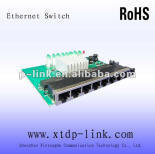
.jpg)

The cheap router I bought once before I started the server, was also “into the game” but playing it only like a 4 port end switch. It turns that the Chinese has produced this router to be used for switch J
One of the coolest hardware implementations for me was – the central LAN power.
The central LAN power converted 220V AC to 80V DC. In this way I managed to supply my entire network trough the medium. As a plus I also was able reseting all switches at once if needed.



After the Power over Ethernet (PoE) feature, it’s turn to say what kind of cable I was using. So what do you think – Did I used FTP or UTP? Actually I used them both combining their both best qualities. I used FTP for outdoor use and from switch to switch, and the UTP from switch to a given client. For the crimping I was using Cisco T568B standard with straight cables.
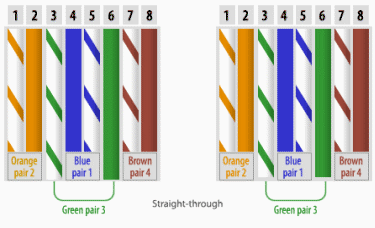
Wireless solutions
In the beginning I bought some brandless Access Point, who was capable of deliver “a”, ”b” and also “g” standards. Of course the speed wasn’t as the advertised speed of 54Mpbs, it barely came to 12Mbps. Anyway it was just for experimental usage for my laptop and smart phone. Later, a friend of mine gave me Cisco Aeronet Wi-Fi Access Point 1200 series. Really old, but really reliable device!

I never needed to restart it.
Some of the users bought TP-Link routers and asked me to configure them to use wireless network. Surprisingly a device, which price was around 25$ had amazingly strong build-in amplifier, thus delivering week signal through over 10 reinforced concrete walls. It’s antenna was 5dB, so nothing special at all. While dealing with the wireless networks I read some books regarding the radio frequencies and ethical hacking. I even learned how to hack WEP networks using BackTrack software. I really enjoyed my new knowledge, even thou never tried on another networks. I find the whole sniffing thing awesome, because it can easily brings you valuable information.
…
The network project was doing better and better, because of my consistent improvements and technical solutions. But I realized that something is missing! I needed PC with Internet access in order to verify if everything is running smoothly. The year was already 2009. I knew that there is no way to have my laptop with me all the time with a usb broadband connection, thus my battery lasts around 2 hours. So the best decision seemed to be buying a smart phone, with wireless capabilities. I bought Nokia 5800 with Symbian OS. In order to use it, with most efficiently I needed to hack it. So I did. Then I installed the whole bunch of applications like - MS office package, Adobe Acrobat Reader, Garmin maps and etc., but the app that I appreciated the most was – Putty. One simple SSH client. Since Then I could check if there were problems with the network and react in couple minutes if the whole network is down. Very simple and quite useful solution.
Nikolay Chakarov 2012 ©